Do you love playing video games but hate when the game lags, which makes your character dies unexpectedly or you miss a last minute penalty in Fifa? Well, you’re not alone.
Many gamers experience lag during online gameplay.
This can be extremely frustrating and often ruins the gaming experience.
However, there are ways that you can reduce lag and improve your internet speed while gaming.
In this article, we will discuss ways to reduce lag and increase internet speed, which will only enhance your gaming experience. By following these tips, you will be able to play your favorite games without any annoying interruptions!
So, whether you are using a PC or a console, the following suggestions should help you get the most out of your gaming experience!
Fortunately, there are a few things you can do to reduce lags and keep your gaming experience consistent.
Game delays (or lagging) occur when there is a delay between the players’ actions and the game server’s response. They’re one of the most aggravating things a player will encounter, beside the internet connection shutting off.
It irritates you since it makes no difference whether you pressed the button first. Because the server will not react promptly if your game lags, your opponent will have a far better chance of winning if their game is faster.
So what can you do about it?
Let’s take a look at some of the possible fixes…
1. Check Your Internet Speed and Bandwidth
You don’t need business-speed internet to play games smoothly, but you do need at least 15-20Mbps but you do need at least 15-20Mbps if you’re going to have a good gaming experience. However, you must consider your bandwidth.
When it comes to gaming, bandwidth is everything.
You must ensure that your internet speed is sufficient to allow you to play your game without experiencing significant lag.
Also check to see if the network is being used by many other people for streaming or downloading, because this may also cause your connection to slow down.
Streaming videos and downloading files are particularly large since they consume a lot of bandwidth – far more than games.
If you don’t have enough bandwidth to support all of these extra activities on your internet connection, it will slow down your internet and your game.
2. Aim for Low Latency
The lower the latency, the better for you and your gaming endeavours.
High-speed internet with minimal latency is the greatest combination when it comes to gaming.
What is network latency I hear you ask. Its the time it takes for data to travel between its source and destination.
With high latency, your gaming actions aren’t in real time. There’s a delay. For example, if you’re playing Call of Duty and you’re walking toward a doorway and you move your character towards it and they don’t actually move for a number of seconds. This is high latency or game lag.
A ping rate of less than 150 milliseconds is considered low latency. 20 milliseconds is considered excellent.
3. Get Closer to Your Router
If you’re connected to your router via WiFi and you’re experiencing some serious lag in your gaming, then one easy thing you can do to improve things is to get closer to your router.
Move your computer or console closer to your router to increase your WiFi signal and line of connectivity, because things like walls, sofas, floors and other objects can disrupt wifi connectivity.
If this doesn’t work and you can’t move your gaming set up, then try shifting your gaming position. Place your console at a different angle, for example. Sometimes this can make a massive difference.
One other thing you might want to try is to turn off other household items such as wireless speakers, microwaves, and mobile chargers. These things can also cause signal interference. This will allow the wireless signal to reach more directly to your device.
4. Shut down any websites and programs you having running in the background
If you have websites, programs or software running on your machine in the background, then this could be effecting your bandwidth. Netflix, Spotify, Youtube and downloads are bandwidth heavy and would no doubt all have a significant impact on your ping rate and latency.
Switch your cell phone and other gadgets you have logged on to your WiFi to Airplane Mode while gaming. Reducing the number of devices connected to your WiFi will give you more bandwidth for gaming. When more devices connect to use the WiFi, the less bandwidth you have for the most important activity.
5. Use an Ethernet cable to connect your device to your router.
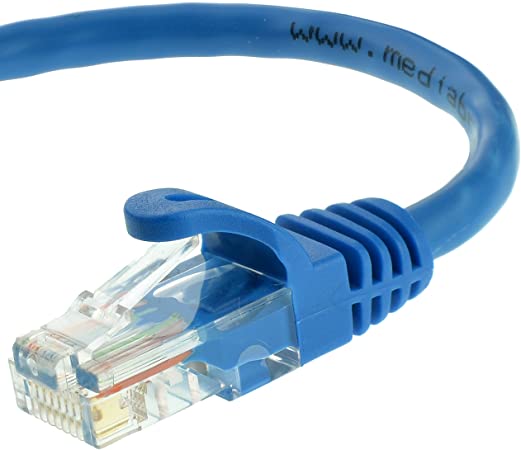
No matter how near you are to your router, connecting direct will always be significantly faster than a WiFi connection. FACT!!
Always use a connected internet connection if at all possible, while gaming.
For example, I play a lot of Call Of Duty, to my wife’s dismay. My router is in the same room as my gaming setup, and I was always connected via WiFi. It was just so much more convenient, and my PC was real close to the router so thought that speeds wouldn’t be effected. WRONG!!! I had lag issues at certain times of the day, which was super annoying while I was kicking ass on COD.
I connected the PC directly via an Ethernet cable. Instantly, my internet speed more than doubled, and so did my gaming performance!!!
So do yourself a favour and get connected up with an ethernet cable.
More Ethernet Cable Tips
Shorten your Ethernet cable
Shorter Ethernet cables are better than longer ones. You’ll get a faster connection. Although a longer cable is better than a wireless connection.
The length of the cable has little bearing on speed, although the shorter it is, the better.
Get a better Ethernet cable
Each generation of Ethernet cables get better in overall performance. It’s always best to keep up to date with the latest Ethernet cable, to maximize your connection speeds.
You don’t need the fastest Ethernet cable in the world to play games, but you will notice poor speeds if you use one of the older models.
6. Optimize your game’s video settings
Logging into your router’s options can unleash a whole new world of possibilities for optimization.
Each router comes with its own set of default settings, which may or may not be the greatest for gaming.
Gaming performance may be improved by logging into your router and adjusting the settings.
7. Play on a Local Server

To decrease your ping, you can play on a server in your own country or the closest server to your country. This will make a massive difference to your latency.
8. Restart Your Router
This is a quick fix for most computer and internet related issues. A good old fashioned turning it off and on again job!
What this does is refreshes your internet connection, which can improve latency, which in turn will reduce your lagging while gaming and speed up your internet connection.
9. Replace Your Old Router
If you’ve had the same old router for 3 or more years, then this could be harming your gaming performance.
Your connection strength, speed, and dependability may be harmed by old routers.
It might be a good idea to get your hands on a gaming-optimized router.
Gameplay routers have unique characteristics that improve all of the necessary gaming conditions (including internet speed, ping rates and latency).
Quality of Service (QoS) is a function that allows you to prioritise internet traffic on your console in order to have the greatest gaming experience.
10. Scan for viruses
If you’re gaming on a PC, then you should use a virus scanner to scan them for viruses.
Viruses can zap your bandwidth and divert valuable resources away from your machine, which in turn can delaying your internet connection on all devices.
11. Configure your game video settings
If your video game that you’re playing is a bit hungry on resources and you’re finding a bit of a lag with gameplay, then you can adjust the game’s settings to solve this.
Lowering the resolution or level of detail on the game settings could be really beneficial. Concentrate on decreasing eye candy while keeping things like viewing distance in mind.
If the game supports it, turn on an FPS metre and fine-tune the settings until you can regularly get 30–60 frames per second out of your system.
More is better (and allows for certain graphics advancements), whereas less is frequently unusable in dynamic games like shooters. More than 60 frames per second is strongly recommended for online gaming.
12. Update your graphics card drivers

Something really simple like updating your graphics card drivers can make all the difference.
A bad or old graphics card isn’t always to blame for low FPS, laggy gameplay, or terrible images.
Updating your graphics driver can sometimes solve performance issues and provide changes that make games run much faster.
13. Upgrade Your Broadband Package
It may be the case that your broadband package isn’t up to the job and that you need to upgrade.
The best and most basic solution to eliminate gaming lag and enhance internet speed is to upgrade your broadband. Consider upgrading your broadband subscription to one that provides better gaming environments.
- Can You Be Tracked Down Just by Your IP Address? - September 21, 2022
- How To Hide Your IP Address - September 21, 2022
- Orange Light On TP-Link Router – What it Means and How To Fix - September 21, 2022