Cyber crimes are predicted to cost businesses and organizations close to $4.5 trillion in 2018.
That number is 4.5 times the U.S. Defense Department budget, which is a major indicator of just how serious the problem of hacking and malware have become.
A failure to properly protect yourself, your family, and your business can come with a very high price tag attached to it. One of the security measures often implemented is hiding your IP address. How do you hide your IP address?
That’s what we’re about to explain, but before we do, let’s examine what an IP address is and why you might want to change or hide it.
What is an IP address?
Delivering digital packages over the internet is very similar to how packages are delivered through the mail or a parcel carrier. An address is necessary to help the carrier find the proper location.
In similar fashion, an IP address is a digital code that is assigned to your computer which allows the internet’s delivery system known as internet protocol (IP) to deliver the packages of email messages of other internet information to the proper email address.
There are two parts to what is known as the internet protocol suite, you might recognize the letters TCP/IP. Here’s what they mean:
• Transmission Control Protocol (TCP) is a protocol which separates outgoing files sent from the originating computer into packages to be sent by the IP protocol, and then reassembles those packages when they arrive in the receiving computer.
• Internet Protocol (IP) is the delivery system between computers in a network. This is accomplished by passing the packages from one computer in the network to another until its IP address is recognized and the packages are delivered to the proper receiving computer.
Consequently, IP addresses are a sensitive piece of information because they pinpoint the location of your computer or device. This cannot be avoided because the physical location of the device is essential to the delivery system in order to establish the necessary connection for the protocol to work properly.
Though it takes some special knowledge, skills, and understanding to track an IP address, this along with bits of personal information you might have published on the web make it easier for a hacker to zero in on where you are for a targeted attack.
Why would I want to hide my IP address?
It is a foregone conclusion that most people do not want a hacker to be able to track and locate them, but there are a lot of additional reasons why you might want to hide your IP address as well. Let’s examine more closely some of the main reasons:
Surfing Anonymously
Surfing anonymously is particularly useful for those who want to take a look into what their competitors are doing, but don’t want their competitors to get wise to it and follow their IP address.
Additionally, it allows you to look into sites that might cause you or your company some embarrassment if your activity was tracked back to your computer. This is also a way that cybercriminals are able to hide from investigations by authorities.
Prevent Targeted Attacks
When a cybercriminal who has zeroed in on your identity and attempts to target your personal records or personal information, they have to be able to make a connection into your computer in order to mine data.
An IP address that is always changing or is hidden makes it more difficult for the hacker to maintain that connection and get to that information.
Block Geo-location Tracking
Though generic IP address locators don’t zero in very close to your actual address, they do come close enough to cause some concern. Geo-location tracking information that is commonly displayed in these searches are: country, region, city and zip code. In addition, the latitude and longitude of your ISP are also provided.
A competent hacker can utilize this information along with browsing habits, bits of personal information and lapses in privacy to piece together the physical location of your device.
Negate IP Bans
Blocking your IP address is one way that websites prevent individuals from being to access their site from an unauthorized location. An example of this is not being allowed to access your paid Netflix subscription from a hotel in the Caribbean.
By hiding your IP address when you are overseas, you would be able to access your account. This also allows you to get around other location related restrictions that websites put in place to discriminate against overseas use.
Bypass IP Restrictions
A favorite tactic of governments across the world for keeping various individuals from being able to track what they are up to is to place IP restrictions on their websites. Universities also have a tendency to want to control what users of their site are allowed to access.
Essentially, this is a way to circumvent public transparency by these institutions and prevent journalists or other concerned citizens from knowing the truth. By hiding your IP address, you are able to bypass these restrictions.
Avoid Censorship
Closely connected to the IP restrictions we just discussed, censorship allows governments or other organizations to control what you are able to have access to or publish. Though your mind might have gone straight to illegal or immoral activities, the fact of the matter is that some governments and organizations prevent individuals from being able to access Google, YouTube, Facebook and other sources of information against which they have a specific prejudice.
Prevent Website Tracking
Given the Facebook/Cambridge scandal investigation in the spring of 2018, many individuals are concerned about how websites might be making use of their personal information. This comes on the heels of a bill passed in congress, more than a year ago, allowing ISPs to sell your web surfing data and browsing history.
You have probably noticed that the ads which pop up on your screen or in the margins of your browser page are related to subjects, products or items you recently searched or viewed. Those infringements on your privacy can be prevented by hiding your IP address, making it impossible for your browsing habits to be tracked as well.
Changing Your IP Address vs. Hiding Your IP Address
A legitimate question could be asked concerning whether you really have to hide your IP address or if you can just change it periodically in order to prevent an extended tracking of your IP address. Let’s look at the differences between changing your IP address and hiding it as well as their advantages and disadvantages.
Changing Your IP Address
Believe it or not, you are actually safer if you still access the internet via a dialup modem. IP address issues really did not exist before broadband connections came along. With the old, dialup modem system, a new IP address was assigned every time you connected to the internet. Consequently, all you had to do to change your IP address was to disconnect and reconnect to the internet. That is not the case with broadband service.
With broadband service, there are two types of IP addresses: static and dynamic. A static IP address remains the same over an extended period of time. These IP addresses are typically used for servers and hosting or other business related functions.
Dynamic IP addresses are more common among most users and tend to change with some frequency, though perhaps not often enough to prevent IP address tracking. Dynamic IP addresses can be easily changed by disconnecting your router and allowing it to remain disconnected for some time before reconnecting.
When you reconnect, you will typically have a new IP address. However, changing your IP address in this manner could mean that your router will have to remain unplugged for several hours. There are additional ways to change your IP address, [great place for internal link] but this is one of the most common ones.
Though frequently changing your IP address essentially blocks it from being able to be tracked over a period of time, the steps that are required become pretty cumbersome and not very practical over the long-term. In addition, changing your IP address only applies to two or three of the reasons you might want to hide your IP address, which we discussed earlier.
Hiding Your IP Address
In short, hiding your IP address applies to all of the reasons that we noted earlier. Fastest VPN Guide provides a very strong argument for hiding your IP address, saying, “Hiding your IP address with a VPN or a proxy enables you to have privacy when you’re online, just as you do in other areas of your life.”
It also prevents others from dictating what you are allowed to have access to and keeps individuals and companies from exploiting your search history and browsing habits for their own personal gain. Most of all, hiding provides a higher level of security against hackers and cybercrime. For changing your IP address to work on the same level, it would have to be changed several times per day, and that just isn’t practical.
How to Hide Your IP Address
We’ve advised that hiding your IP address is more effective than changing your IP address. The next question is, how do you go about hiding your IP address? Here are six ways to alter or hide your IP address to prevent it from being tracked.
#1. Use Mobile Networks
An obvious choice that might come to mind is making use of mobile networks. Mobile network connections are much more dynamic and you IP address has an extremely low “lease time,” or time that that particular code is assigned to your device. Though this will work, even with some tablets and laptops, there are both advantages and disadvantages to be had by using this method.
Advantages:
• It is free.
• You do not have to install any software or app to accomplish this.
• Works fine for people that are constantly on the move.
Disadvantages
• This does not work with a desktop and most laptops, because you can’t move your workstation around.
• Browsing, data transfer and manipulating the device is painfully slow.
• Information is not encrypted using this method.
#2. Use Public WiFi
You can also hide your identity and browse the web anonymously by connecting to public WiFi. Each time you connect your laptop or device to a WiFi hotspot, you are provided with a unique IP address. This would seem like a pretty simple solution to the issue of remaining anonymous online, but even with this method there are advantages and disadvantages to take into consideration.
Connect to Public Wi-Fi – Not Secure
As IP addresses don’t travel with you, using your laptop to connect to a coffee shop’s open Wi-Fi network is an easy way to change your IP address. Same as with Mobile Data, this is neither an effective IP change method, nor a sustainable way of surfing anonymously & securely.
Unfortunately, there are many risks when using such open hotspots networks.
Advantages:
• This method assigns you a unique IP address every time you log in, sort of like the old dialup method.
• It is also a free option.
• You are usually able to connect using a laptop and have better accommodations for doing more sophisticated tasks.
Disadvantages
• A public WiFi hotspot is not particularly secure.
• You cannot get around censorship, IP address bans, and bypass IP restrictions.
• For this to be effective, you would have to move from one WiFi hotspot to another throughout the day and avoid creating a connection pattern.
#3. Call Your ISP
Why not simply call your ISP and request that they change your IP address more frequently? If you have a static IP address and want to change it to a dynamic one, this might work. Additionally, your ISP can adjust the length of lease time of the IP addresses that are assigned to you. This can fix some issues, but it also has its drawbacks.
Advantages:
• It is usually not very difficult to do and is free.
• Issues with a static IP address can be fixed.
• A shortened lease time makes tracking more difficult.
Disadvantages
• You cannot get around censorship, IP address bans, and bypass IP restrictions.
• This does not provide any lasting and secure changes and your calls will probably have to be repeated regularly.
• The frequency of IP address changes included in your dynamic IP address are probably already as often as is possible or that your ISP is willing to allow or accommodate.
#1. Use TOR
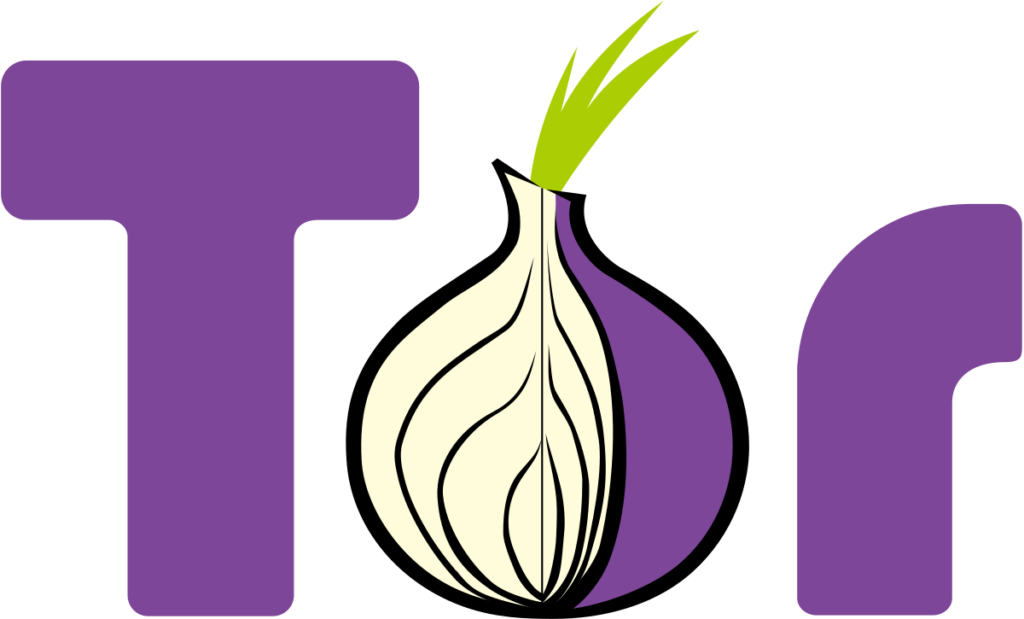
The original product name from which TOR was developed was, “the onion router,” This is a free volunteer-operated network of servers that allows you to connect to the internet anonymously.
Besides being able to assign you a unique and anonymous IP address as you browse, TOR has the added advantage of allowing you to access websites that are otherwise inaccessible from a regular browser. There are advantages and disadvantages to TOR as well.
Advantages:
• This is a free service.
• It allows you to browse the internet anonymously.
• You can get around IP address bans, IP address browsing restrictions and censorship problems.
Disadvantages
• TOR has become a hub for criminal activity and you might have issues with investigative authorities because of guilt by association.
• Loading times are inefficient and extremely slow because of the way packages are routed to hide their place of origin.
• Government agencies exploit software vulnerabilities and website admin errors and are still able to get around the masking.
• Traffic is not encrypted using TOR.
#5. Use Proxy Server
A better option than TOR is the use of a proxy server. Proxy is a more concise definition of middleman. Essentially, proxy servers connect those packets of information you send out, assemble them, disassemble them and send them out again using the IP address of the proxy server rather than your IP address.
To put things in simple terms, the middleman intercepts your traffic, takes control over it, and then anonymously mirrors your behavior. Proxy servers take care of low-profile issues, but there are still advantages and disadvantages to be had from proxy servers. Let’s take a look.
Advantages:
• Free proxy servers are available.
• You do affectively hide your IP address to allow anonymous browsing
• You can also access to IP address restricted sites, get around bans and avoid censorship.
Disadvantages
• Proxy servers are notoriously slow.
• Free servers tend to promote advertising and are usually not user friendly.
• Your traffic can be leaked through a proxy server.
• Proxy server traffic is logged, so the potential of someone getting their hands on that information and using it still exists.
• Because proxy servers are web-based anonymity is not absolute.
#6. Get VPN Software
Virtual private network (VPN) software is really the best route to take when it comes to hiding your IP address and obtaining greater online security for you, your family and your business or organization.
When you connect using VPN software, you are assigned a second IP address that coves or spoofs the real one, making your activity completely anonymous. VPNs allow you to:
• hide your IP address
• encrypt your internet traffic
• lets you torrent safely
• allows you to enter geo-blocked sites
• will get you past bans, restrictions and censorship
Setting up a VPN is not particularly difficult and they are more user friendly than proxy servers. There are a wide variety of services to choose from and locating the one which best fits your needs and budget is pretty easy to accomplish. There are advantages and disadvantages to consider with VPNs as well.
Advantages:
• Most convenient way to truly hide your IP address.
• It allows you to avoid internet censorship and get past blocked websites.
• Inbound and outbound traffic is encrypted for enhanced security.
• Allows access into the dark web without exposing you.
• You can protect all of your devices including: PC, laptop, tablet and smartphone.
• VPNs are not usually very expensive.
Disadvantages
• You will have to pay for this service and might pay up to $12 per month.
• VPN service might be limited in some regions or countries if the service provider does not have a local server in the area.
• There will be a slowdown of network traffic, so you browsing, upload and download speed will be reduced.
Conclusion
Hiding your IP address will not solve all of your cyber security problems. Smart internet practices involving passwords and the sharing of personal information are major security measures that many people overlook as they shop online and interact with others on social media. However, by hiding your IP address, you:
• Surf Anonymously
• Prevent Targeted Attacks
• Block Geo-location
• Negate IP Bans
• Bypass IP Restrictions
• Avoid Censorship
• Prevent Website Tracking
If you are concerned about your security or simply desire more freedom to browse the web privately, consider the advantages and disadvantages of the various ways to hide your IP address and start taking back control over your privacy today.
- Can You Be Tracked Down Just by Your IP Address? - September 21, 2022
- How To Hide Your IP Address - September 21, 2022
- Orange Light On TP-Link Router – What it Means and How To Fix - September 21, 2022